Using WundaSmart System
A Support Hub for all things Wunda Smart, from our Resource Library to our FAQs and more!
How to share my Wunda Smart system with other Users?
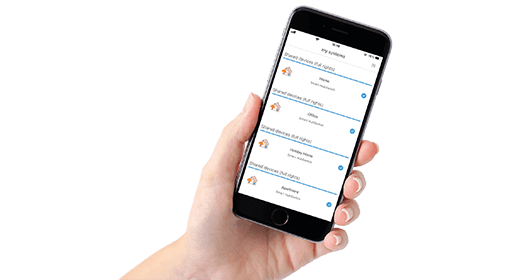
If you are a system owner you can share your system with multiple users, then you can define the privileges for individual users:
Administrator – has full rights to the entire system and is able to share with others users.
User – has the right to control the heating, but no rights to change the system configuration
Read-only – can only view the system.
To share your system you need to:
- Go to the System Settings menu in My Home System
- Choose Share tab
- Click Share with another user
- Write new User email address and define the Privileges you want to give to them
- Click Save
The invited user simply needs to click on the link in the email received and follow the instructions. (please check your junk messages, sometimes the invite emails can land there!)
NOTE:
Invited users need to have an active Wunda Smart Account and the Application installed.