Installing and setting up WundaSmart System
A Support Hub for all things Wunda Smart, from our Resource Library to our FAQs and more!
How do I add a system?
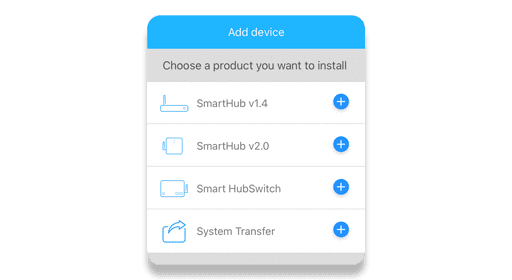
With WundaSmart it's easy to control your heating in more than one property from the same app!
To add a new System:
- go to the My Systems screen,
- click Add System. You will be asked to choose what version of the Hub You want to install.
- Then, follow the steps shown in the application.
In the My Systems list you can also see any Systems which have been shared with you and your defined privileges.
To see what these privileges mean see “How to share My Home System with other users?”